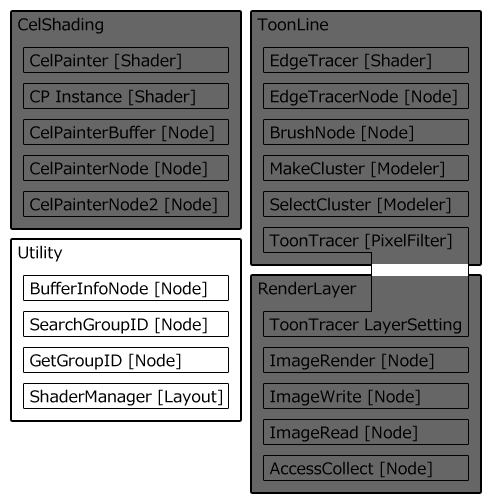|
5. ShaderManager
Main panel
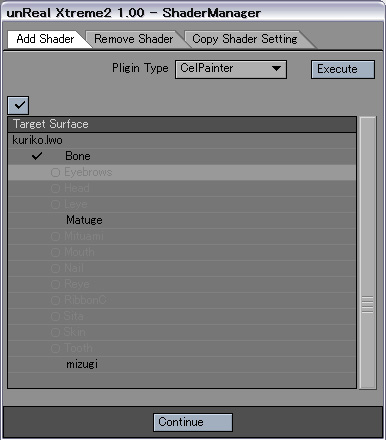
ShaderManager is a layout generic plug-in which does the copy of an addition, a remove, and setting for unReal shader to two or more surfaces at once.
- Processing selection tab
A processing to do from the addition of a plug-in, a remove, and copy is chosen.
Remove Shader tab
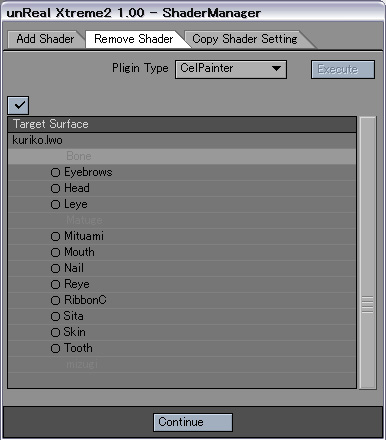
Copy Shader Setting tab
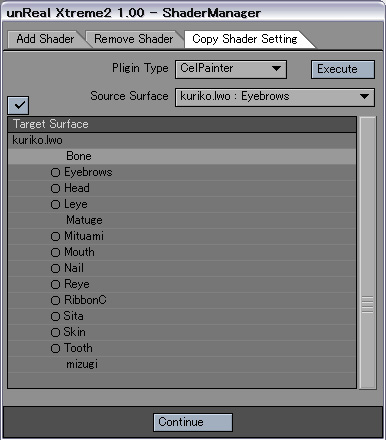
- Plugin Type
The shader plug-in which wants to process is chosen.
- Source Surface
In a "Copy Shader Setting" tab, it is displayed.
The surface which becomes the source of a copy is chosen.
The list of the surfaces to which the plug-in chosen by the "Plugin Type" is set is displayed on a popup.
- Target Surface
All the surfaces in the current scene are displayed.
The surface is made to the target of a batch processing by attaching a check to a surface name.
Moreover, a circle is displayed on the surface to which the shader chosen by the "Plugin Type" is already set beside a name.
Surfaces which cannot be chosen, such as a surface to which it is an add mode and shader is already set, and a surface to which shader is not set by a remove mode, are displayed in thin gray.
- Check button
A check and check release can do all the surfaces.
- Execute
A processing is executed.
|