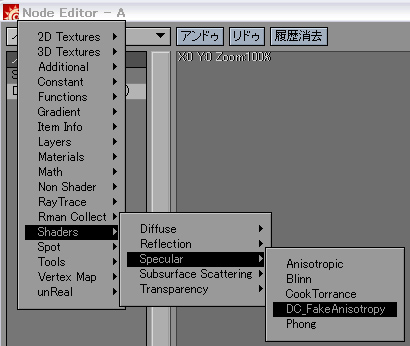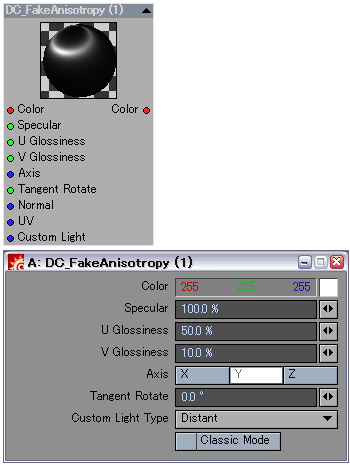| |
4. Interface
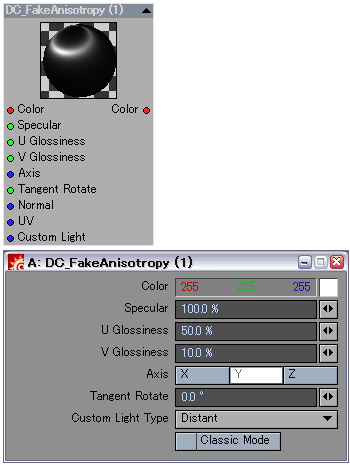
Input
- Color (NodeInput / Panel)
color of speculer.
- Specular (NodeInput / Panel)
intensity of speculer.
- U Glossiness (NodeInput / Panel)
Gloss of speculer U.
- V Glossiness (NodeInput / Panel)
Gloss of speculer V.
- Axis (NodeInput / Panel)
The axis for computing the UV orientation of a speculer.
When it points by a panel, it becomes an axis in alignment with X, Y,
and Z. Arbitrary vectors can be used when a node input is used.
- Tangent Rotate (NodeInput / Panel)
The angle of UV vector which set the rotational axis as normal.
- Normal (NodeInput)
Surface Normal can be replaced.
- UV (NodeInput)
UV in a tangent space can be specified directly.
- Custom Light (NodeInput)
Usually, a node calculates a speculer using all the lights in a scene.
When a vector is connected to this topic, only that vector is used for
a Light calculation.
It opts for the handling of the connected vector by below-mentioned
"Custom Light Type".
- Custom Light Type (Panel)
It opts for handling of the vector connected to "Custom Light".
In "Distant", it is a distant light. A vector is used as an orientation
of a light.
In "Point", it is a point light. A vector is used as a location of a
light.
- Classic Mode (Panel)
If this check is validated, the calculation way will become the version
used by old CelPainter.
It is used to use the setups which was being used by old CelPainter as it is.
Output
- Color (NodeInput / Panel)
color of speculer.
|