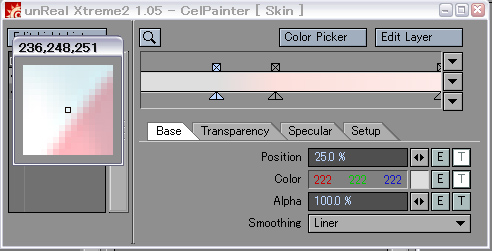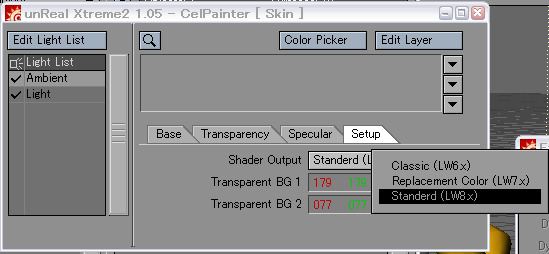| |
1.CelPainter
- The addition of Desktop Spoit
A spoit panel opens by the click of a loupe button added to the CelPainter main panel.
Spoit can get the color of the arbitrary positions on the desktop containing other applications, and can set it as the color of the key under selection.
It cancels by right click.
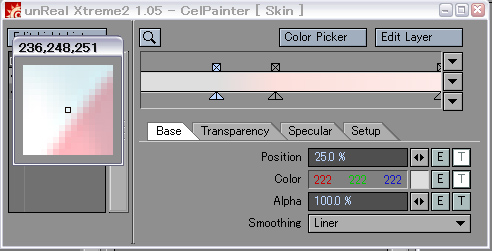
- The addition of a keyboard shortcut
Some keyboard operations were added for the working efficiency up.
A key selection of cel gradient is changed by the right-and-left key of an keyboard.
The desktop spoit panel to the key under selection is opened by the "s" key.
- Setting of a shader output
It enabled it to choose the output mode of the shading result calculated by CelPainter from three kinds.
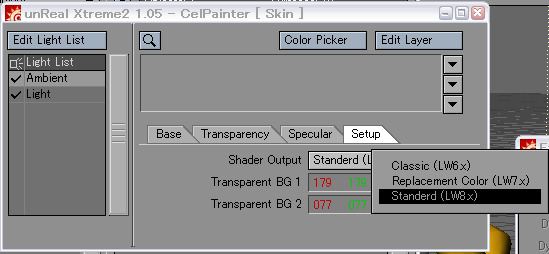
"Classic (LW6.x)" is surface parameter set
color = CelDiffuseShading + CelSpecularShading
specular = 0%
diffuse = 0%
luminous = 100%
"Replacement Color (LW7.x)" is
replacement_color = CelDiffuseShade + CelSpecularShade
replacement_percentage = 100%
"Standerd (LW8.x)" is
diffuse_shade = CelDiffuseShade
specular_shade = CelSpecularShade
Usually, it is satisfactory with Standerd.
Probably, it is good to employ efficiently the know-how used combining other shader by CelPainter of a previous version to select Classic.
|