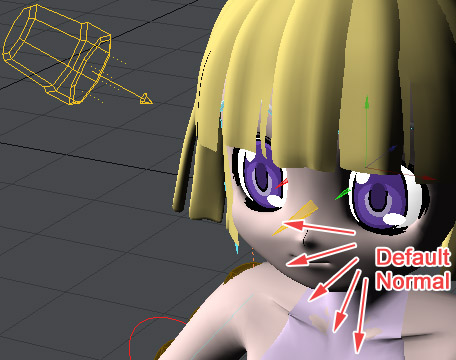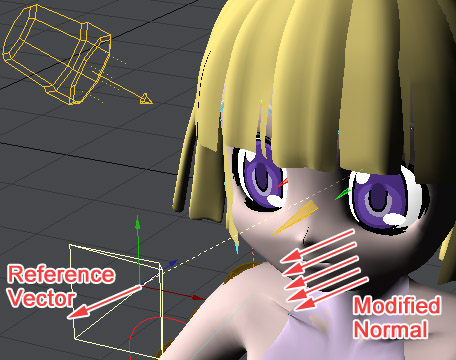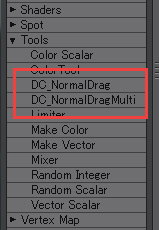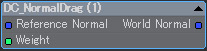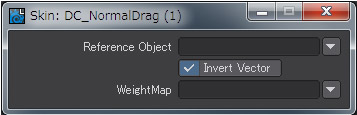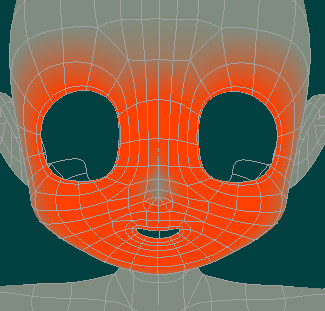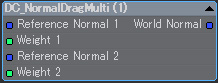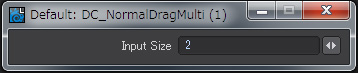| |
4. Interface
DC_NormalDrag
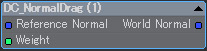
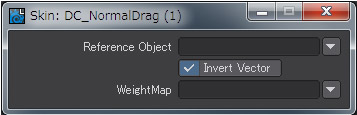
Input
- Reference Normal (NodeInput)
- Reference Object (Panel)
Specifies the objects that exist in the scene, or the input node to be used to replace the normal vector.
If you specify an object is used for its orientation(World Forward)
- Invert Vector (Panel)
Invert the input vector.
- Weight (NodeInput / Panel)
You can adjust the normal vector is affected by using the weight map.
Images are set to 0% the weight of side of the face and nose.
Leave shade of nose firmly with the flat face of the shade.
If you do not specify a weight, all treated as 100%.
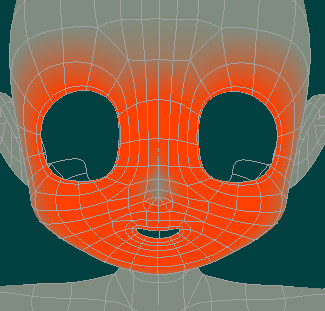
Output
- World Normal (NodeOutput)
Returns the world coordinates to convert a vector.
DC_NormalDragMulti
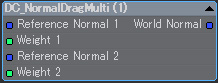
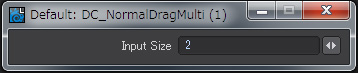
DC_NormalDragMulti node weightmap and reference object can not be specified directly.
But, you can specify multiple weight and vector one for the surface using the node input.
|